
A bad carpenter blames the hammer, but having the right tools for the right job is imperative for being productive. Keeping a weather eye open for the missing piece in your stack is nothing to be ashamed about, but it can be easy to get lost in the productivity tool jungle. With the wealth of software available and new apps popping up like mushrooms, keeping up with the latest products can quickly become a futile quest in itself.
To save you time, we went to find the needles from the haystack. This round-up brings together the best productivity tools with potential to help you achieve more in 2021. Enjoy!
1. Craft – Next-generation document editor

Tired of waiting until you "get in front of your laptop" to write? Craft is a document editor that's as good to use on mobile as with a mouse and keyboard. It allows you to group and organize your notes in a similar fashion to Notion, integrate media beautifully, and collaborate with others in real-time. When it's time to let your content out to the world, Craft enables you to share it via a link or export it to various formats. Last but not least, it's blazing fast and works on all your Apple devices both online and offline, making your work seamless even on the move.
2. Macro – Customizable meeting interface built on top of Zoom

Macro was created for collaboration and inclusive conversations. Whether discussing, collaborating, or just hanging out, it lets you customize Zoom's interface to best serve the type of meeting you are having. Macro levels the playing field for participants in the meeting by visualizing the distribution of speaking time, making it easier to include everyone in the conversation. The software also allows you to take and categorize notes right in Zoom. The outcomes are synced in real-time to an auto-generated Google Doc that you can instantly share with your team. Whatsmore, you can use Macro even with other participants using regular Zoom.
3. Motion – All-In-one Chrome plugin for deep work

Deep work in a browser? Yes, please. Motion is a Google Chrome plugin that comes with a Google Calendar that speeds up how you book and join meetings and a better-organized version of your Google Drive. It also has one page to view and organize all your windows and tabs, a distraction removal feature for social media and reminders to focus, as well as a scheduler that optimizes your time to do deep work. Motion promises to cut 70% of your distractions and get you back 2 hours each day that you can spend on anything to get you ahead.
4. Amie – The joyful productivity app

Amie is combining your calendar and to-dos in a central workspace that allows you to execute tasks such as joining video calls, taking notes, and doing your emails. It's designed to "work like you think", provides a fast and natural experience across all devices, and aims to simplify every step of your way. For those who already block time in their calendars for to-dos, Amie offers a new take on familiar workflow. If that's not you, the productivity app can help you realize that everything is a to-do, every to-do needs to be scheduled, and the non-boring take on productivity can be just what you need to master this approach.
5. Flowrite – The new way to write on the web
Flowrite is an AI-powered writing tool that turns short bullet points into ready-to-send email and messages, like this:
It's the fastest writing experience ever and an entirely new way to write: Instruct with a few words, click, and witness the text write itself.
Flowrite works where you work, adapts to your daily tasks, and personal style. Designed for the most productive, powered by the latest advancements in AI, it's the writing tool for those whose work depends on communicating effectively.
6. SavvyCal – Savvy scheduling software

SavvyCal believes that most scheduling tools put the burden on the recipient. "What makes them better?" you might ask. The software allows you to create personalized links in seconds and reduce the steps needed to schedule a meeting. Recipients, on the other hand, can overlay their calendar on top of yours to find mutual availability. You can also make changes across multiple meeting types simultaneously, present availability windows in your preferred order, and set limits for how many meetings can be booked to reserve time for deep work. In addition, it provides users with tons of other handy features making it easier to find the best time for a meeting.
7. Vimcal – The world's fastest calendar

Dreaming of flying through your calendar? With Vimcal, it might just become possible. The company has created a new way to share availability faster directly in the calendar, made coordinating meetings with participants from different time zones a breeze, and turned your calendar into a launchpad to move from call to call with literally one click. Everything you do in Vimcal, you can, of course, do using keyboard shortcuts – and if that's not what you are looking for, you can even schedule meetings using plain English. No wonder it has been described as “Superhuman of calendars”.
8. Centered – Find your flow
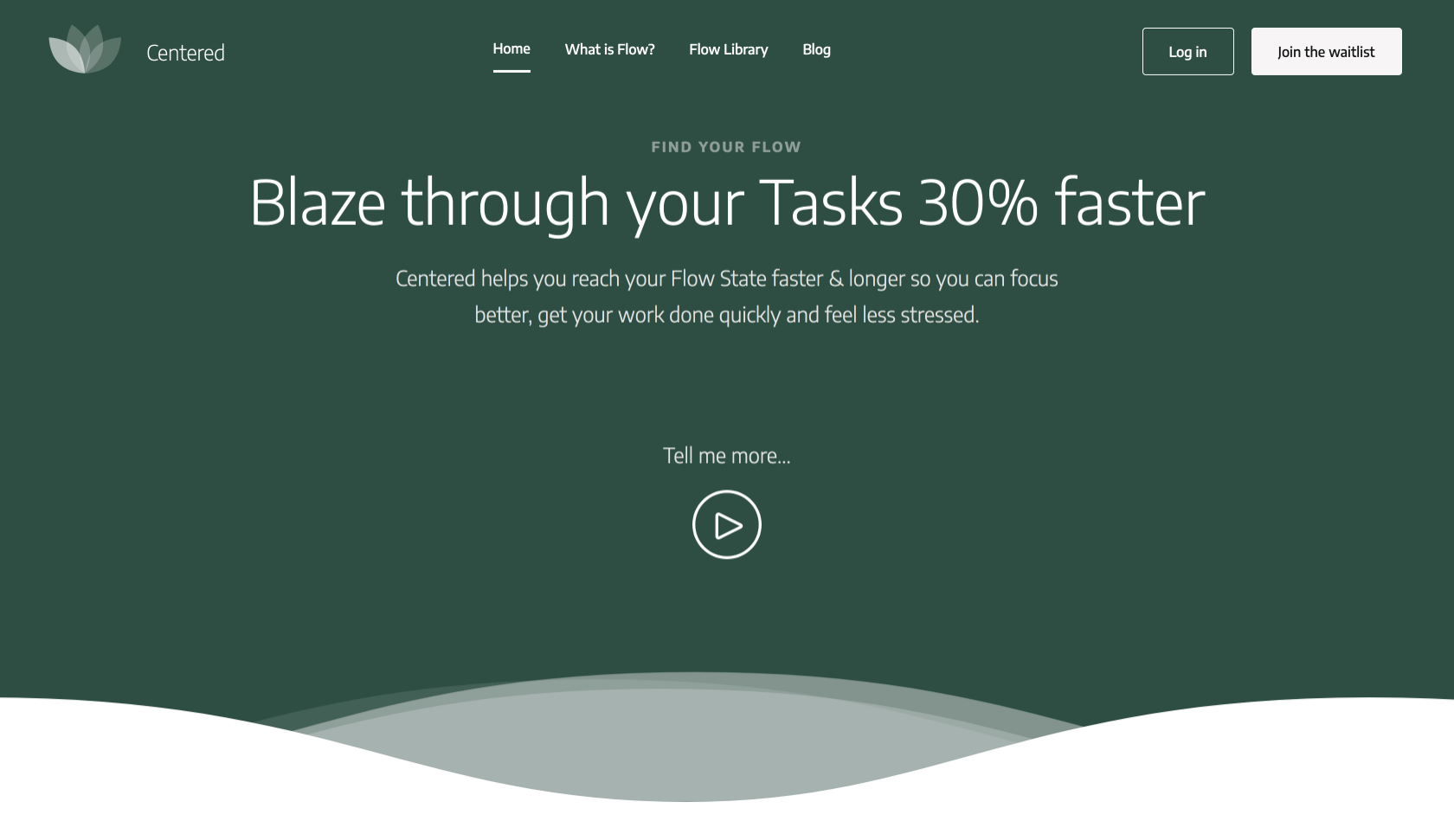
Centered helps you reach your flow state faster and stay in it longer. As a result, you can focus better, get your work done quickly, and feel less stressed. The approach of the productivity app is three-folded. It all starts with planning – in practice, you can drag and drop or import items to create a playlist of your tasks. Next, Centered's productivity coach guides you through your to-do list one-by-one, blocks notifications, and streams custom-designed focus music. Finally, the app uncovers the patterns of how you work, so you can get better every day and every week.
9. Almanac – The doc editor for teams who move fast

Almanac sees documents as the canvas for solving our toughest problems. The product combines docs with chat, version control, and task management to align your team and get results fast. Their vision is a document editor that speeds up work, makes feedback and consensus-building faster, and breaks down information silos by connecting the right people at the right time. Unlike Google Docs and Microsoft Word that" just get in the way." Their words, not ours.
10. Sidekick – The fastest online work environment

Sidekick is a new work OS based on the Chromium browser that brings together your team and your web tools in one interface. The product gives your apps a home by allowing you to pin them in the Sidekick sidebar. It also lets you search the history of any app with a dedicated search field, configure apps to alert you, and have multiple logins simultaneously whether the app supports it or not. Sidekick also autosaves your open tabs as a session, so you don't waste time with bookmarks. Did we already mention, it's fast as lightning, and they don't sell your data?
That's a wrap. Let us know if you end up picking up one of these productivity tools. Also, reach out if you feel that we miss out on a game-changing tool that can take our productivity to a new level.
Supercharge your communication with Flowrite
Write emails and messages faster across Google Chrome.
Share this article
.png)
.svg)
.svg)
.svg)
.svg)

.svg)
.png)
.png)

.svg)

.svg)
.svg)
.svg)
%201.svg)




%20(1).png)
%20(1).png)
.svg)

.svg)


